The one good thing about this course is it starts right at the very beginning and assumes you know nothing about using the Paint Shop Pro programmes. I have version 9 and I really haven't used it at all.
The first module is about line, so the first thing is to learn how to use the various brushes, how to alter shape, size, colour and quality.
Then how to use the effects menu. These effects are very seductive, and it's very easy to get really carried away with them, because they create images so quickly.
Module 2 is about designing with primary colour and about using layers to build up designs. Once again there is a whole range of effects and blends you can use. This started off as 3 vertical stripes of red, yellow and blue, which was then copied onto a second layer, rotated through 90 degrees and then blended. The lines were added on a third and fourth layer and once again blended.
This one started off in the same way, but uses an effect called weave, as well as various brush effects.
Then it's about generating pattern, using the pattern generator in the programme, but also using cut and paste, rotate and flip to create patterns and borders
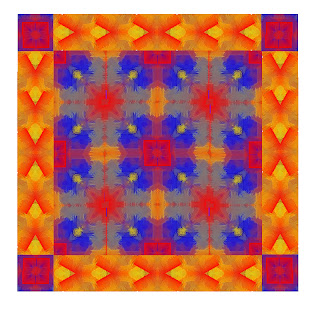
I'm currently working on Module 3, which has a design project based around fences, and which can include any of the techniques we've learnt. The module also covers printing on various media. There are two stitched pieces to be done.
Off on Friday for a day with out tutor, to "play"!!



















